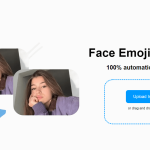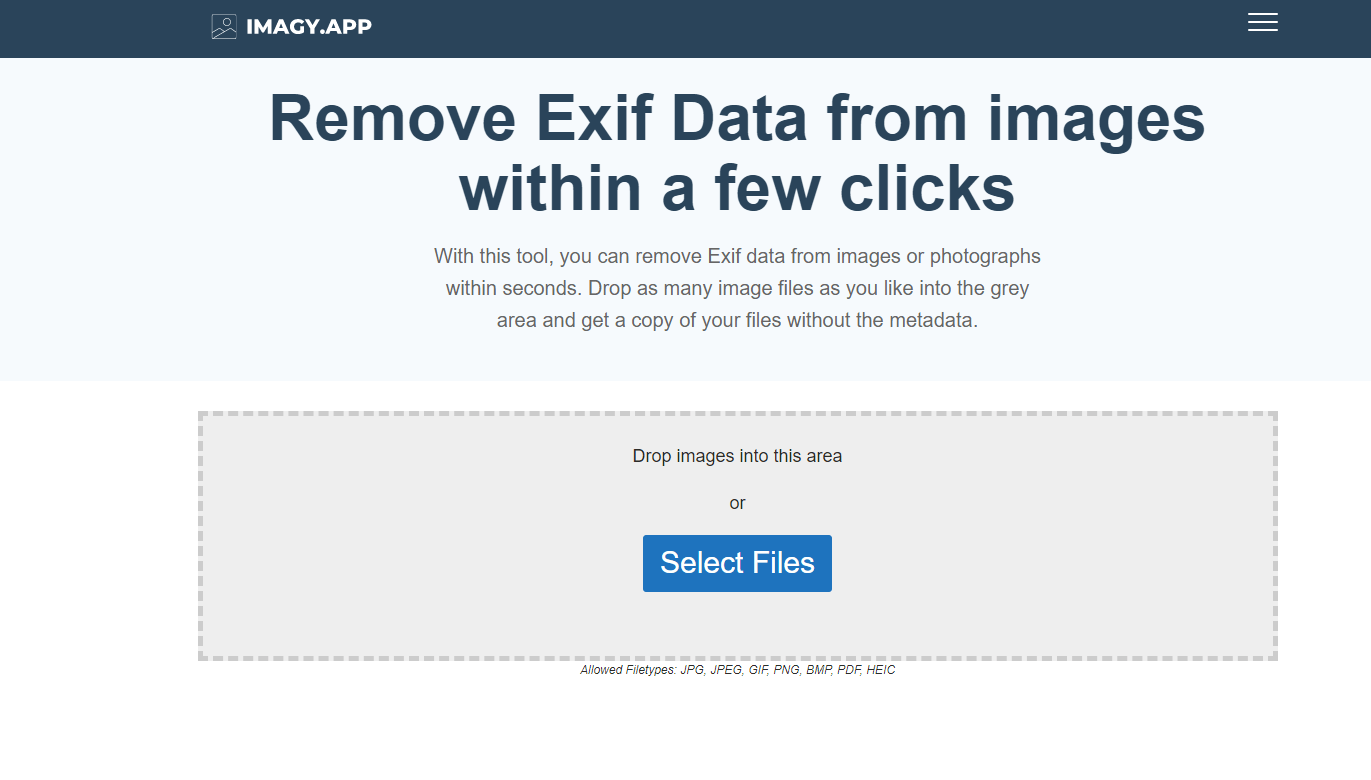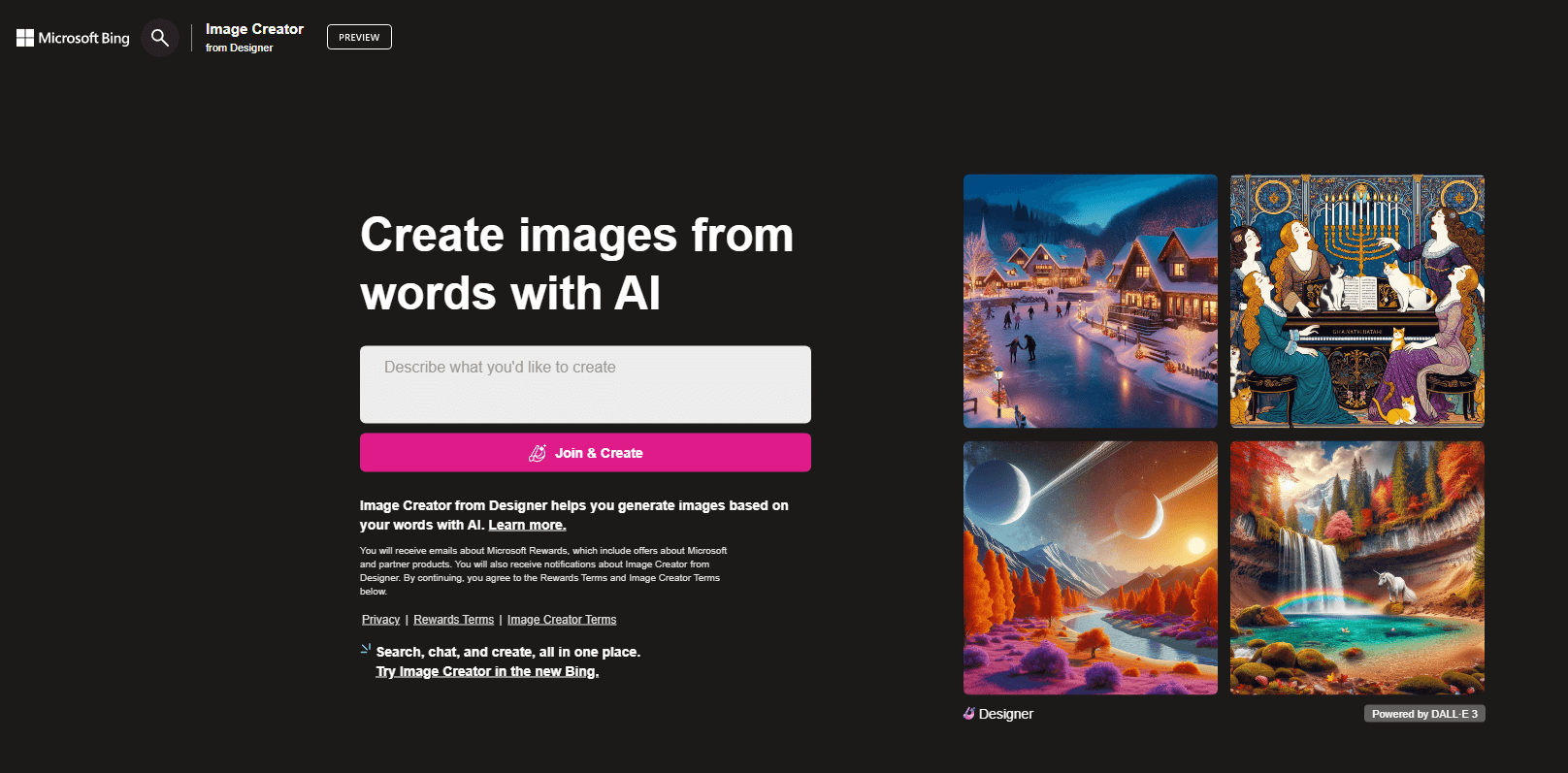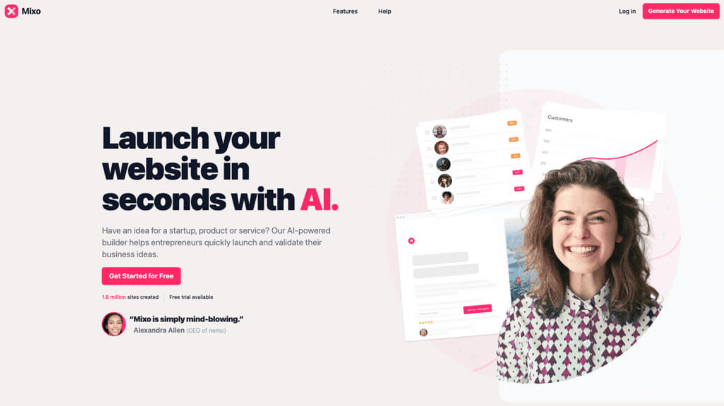Remove.bg is an innovative online tool that simplifies the process of removing backgrounds from images, offering users a quick and efficient solution for creating professional-looking visuals.

Unleashing the Power of Remove.bg
In the realm of digital content creation, visuals play a pivotal role in conveying messages effectively. Remove.bg, a cutting-edge online tool, has revolutionized the way we handle images by offering a seamless solution for background removal. In this comprehensive guide, we will delve into the features, benefits, and practical applications of Remove.bg, exploring how this tool can elevate your creative endeavors.
Understanding Remove.bg
Remove.bg is an AI-powered online tool designed to automatically remove the background from images with incredible precision. Leveraging advanced machine learning algorithms, this tool distinguishes between foreground and background elements, ensuring a clean and professional result. The simplicity and efficiency of Remove.bg make it a go-to solution for photographers, designers, marketers, and anyone seeking high-quality image editing without the hassle.
Key Features of Remove.bg
1-AI-Powered Precision
Remove.bg employs state-of-the-art artificial intelligence to accurately identify and isolate the subject from its background. This ensures a flawless removal process, even in complex and intricate images.
2-Speed and Efficiency
One of the standout features of Remove.bg is its speed. In a matter of seconds, users can upload an image and witness the tool’s swift background removal capabilities, streamlining workflows and saving valuable time.
3-User-Friendly Interface
Remove.bg boasts an intuitive and user-friendly interface, making it accessible to both novices and professionals. With just a few clicks, users can achieve professional-grade results without the need for extensive training.
4-Support for Multiple Formats
Whether you’re working with JPEGs, PNGs, or other popular image formats, Remove.bg has you covered. This versatility ensures that users can seamlessly integrate the tool into their existing workflows.
5-Elevating Photography
Photographers can use Remove.bg to enhance their portraits or product shots by isolating the subject and placing them in a different context or background. This opens up endless creative possibilities and allows for a more polished final product.
6-Graphic Design and Marketing
Graphic designers and marketers can leverage Remove.bg to create eye-catching visuals for promotional materials, advertisements, or social media campaigns. The tool’s precision ensures a professional finish that captivates audiences.
7-E-Commerce Enhancement
Online retailers can use Remove.bg to optimize product images, removing distracting backgrounds and presenting items in a clean, consistent manner. This contributes to a visually appealing and cohesive online shopping experience.
Tips and Tricks for Optimal Results
To maximize the potential of Remove.bg, consider the following tips:
1-High-Resolution Images
Upload high-resolution images to ensure the tool can accurately identify details and deliver a refined outcome.
2-Fine-Tune as Needed
Remove.bg provides options to fine-tune the results manually. Take advantage of these features to perfect the image according to your preferences.
3-Experiment with Backgrounds
Explore various backgrounds to find the perfect match for your subject. Remove.bg allows users to replace backgrounds, offering endless creative opportunities.
How to use Remove.bg
Here’s a step-by-step guide on how to use Remove.bg effectively:
1. Access the Website
Start by visiting the official Remove.bg website. The platform is entirely web-based, eliminating the need for downloads or installations.
2. Upload Your Image
Click on the “Upload Image” button to select the image you want to edit. Remove.bg supports various file formats, including JPEG and PNG. Ensure the image you choose has a clear distinction between the subject and the background for optimal results.
3. Automatic Background Removal
Once the image is uploaded, Remove.bg’s powerful AI algorithms get to work. The tool automatically detects and removes the background, leaving you with a clean, isolated subject. The process is incredibly fast, often taking just a few seconds.
4. Review and Fine-Tune (Optional)
Remove.bg provides a preview of the edited image. Take a moment to review the results. If needed, you can fine-tune the selection using the “Edit” option. This allows manual adjustments to ensure perfection, especially in cases where there are intricate details around the subject.
5. Choose a New Background (Optional)
Remove.bg allows you to experiment with different backgrounds. You can either select from the platform’s library of preset backgrounds or upload your own. This feature opens up endless creative possibilities, enabling you to customize the image to suit your specific needs.
6. Download Your Edited Image
Once you are satisfied with the results, click on the “Download” button to save your edited image. Remove.bg provides options for both free and premium downloads, depending on the image resolution and your specific requirements.
7. Integrate into Your Projects
Incorporate your edited images seamlessly into your projects. Whether you’re working on graphic design, marketing materials, or personal photography, Remove.bg’s transparent PNG outputs make it easy to overlay subjects onto different backgrounds.
8. Explore Batch Processing (Premium Feature)
Remove.bg offers a batch processing feature for premium users, allowing you to edit multiple images simultaneously. This is particularly useful for those handling a large volume of images, such as photographers or e-commerce professionals.
9. Share Your Creations
Showcase your edited images on social media, your website, or any other platform where visuals are a key component. Removing backgrounds effortlessly enhances the overall aesthetics of your visuals, helping you make a lasting impression.
10. Consider the API for Integration (Advanced)
For users with programming skills or those looking to integrate background removal into their applications or workflows, Remove.bg offers an API. This advanced feature enables seamless automation and customization, making it a valuable tool for developers.
In conclusion, Remove.bg is a user-friendly and powerful tool that simplifies background removal, offering a range of applications for creative professionals and enthusiasts alike. By following these steps, you can harness the full potential of Remove.bg to elevate your visual projects with ease.
Conclusion
Remove.bg stands as a testament to the power of AI in simplifying complex tasks. Whether you’re a photographer aiming for stunning portraits, a designer creating captivating visuals, or a marketer crafting compelling campaigns, Remove.bg is a game-changer. By understanding its features, applications, and implementing best practices, you can unlock the full potential of this remarkable tool and take your creative projects to new heights.